This is an easy way to display a tooltip without any javascript.
We can use CSS :after and :before selector to display the box and arow for tooltip element and display tooltip content using “attr()” css attribute. as shown in below image
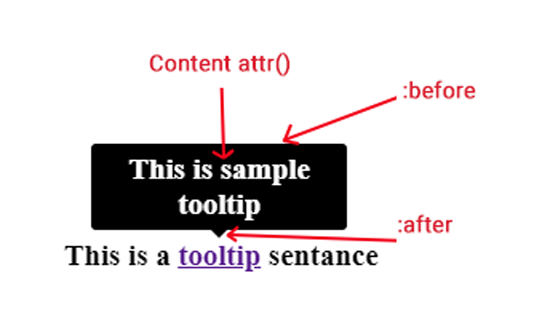
Example :
VIEW DEMO
- Copy below css to your stylesheet
- Add “css-tooltip” class to the element.
- Add your tooltip content in “data-tooltip” attribute eg. “data-tooltip=”This is sample tooltip”
- Done!
HTML
<!-- to add a tooltip to anchor tag use following class and attribute -->
<h3>This is a <a href="" class="css-tooltip" data-tooltip="This is sample tooltip"> tooltip </a> sentance </h3>
<!-- to add a tooltip to Button use following class and attribute -->
<button class="css-tooltip" data-tooltip="this is sample tooltip">
Tooltip button
</button>CSS
.css-tooltip{
position: relative;
}
.css-tooltip:hover:after{
content:attr(data-tooltip);
background:#000;
padding:5px;
border-radius:3px;
display: inline-block;
position: absolute;
transform: translate(-50%,-100%);
margin:0 auto;
color:#FFF;
min-width:100px;
min-width:150px;
top:-5px;
left: 50%;
text-align:center;
}
.css-tooltip:hover:before {
top:-5px;
left: 50%;
border: solid transparent;
content: " ";
height: 0;
width: 0;
position: absolute;
pointer-events: none;
border-color: rgba(0, 0, 0, 0);
border-top-color: #000;
border-width: 5px;
margin-left: -5px;
transform: translate(0,0px);
}
- Contetnt is displayed using “content:attr(data-tooltip);”
- To position the tooltip above element “position: absolute; and transform: translate(-50%,-100%); ” is used.