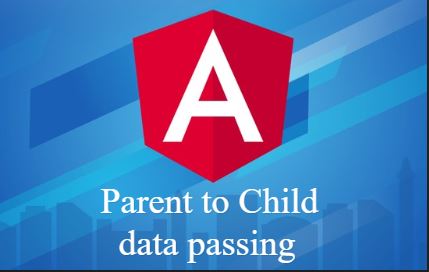The easiest way to pass / send data to child component is using decorator as below
1. Add a property to child component tag with the data required to pass as below
here we are passing data in “mydata” variable using “myParentData” Identifier
<app-child [myParentData]="mydata"></app-child>2. Import Input decorator from @angualr/core in the child component
import { Component, OnInit, Input } from '@angular/core';3. Add Input Decorator in child component
@Input() public myParentData;
// Or create new variable like below
@Input('myParentData') public myNewVariable; After Adding the decorator you can use “myParentData” in child component using interpolation
<h3> {{myParentData}} </h3>
// Or if you created new variable
<h3> {{myNewVariable}} </h3>Parent.component.ts
import { Component, OnInit } from '@angular/core';
@Component({
selector: 'app-parent',
template: `
<h1>
This is parent Compoenent
</h1> <hr>
<app-child [myParentData]="mydata"></app-child>
`,
styleUrls: ['./parent.component.css']
})
export class ParentComponent implements OnInit {
public mydata = " this is Message from Parent Component"
constructor() { }
ngOnInit() {
}
}
child.component.ts
import { Component, OnInit, Input } from '@angular/core';
@Component({
selector: 'app-child',
template: `
<h2>
This is Child Compoenent
</h2>
<h3> {{myParentData}} </h3>
`,
styleUrls: ['./child.component.css']
})
export class ChildComponent implements OnInit {
@Input() public myParentData;
constructor() { }
ngOnInit() {
}
}